ESO FAQ >> Can I Use A Controller On PC
Can I Use A Controller On PC
Support for a controller on PC has been a long awaited feature and is due to arrive in Patch 2.2 along with the Orsinium DLC.
You will be able to use a controller that supports XInput, such as an XBox One controller, while playing the PC version of the game!
To activate controller mode head to Settings and Game Play Settings to plug in your controller. ESO should detect the controller and switch to controller mode allowing you to experience a console like user interface. The keyboard will continue to work for chat, etc. There will also be an updated API to allow AddOn developers to develop controller specific AddOns. You can switch back to the normal interface by pressing Escape or navigating to Game Play Settings.
At this time controllers are not supported on the Mac ESO client.
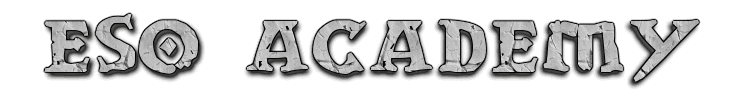





seems like my game doesn’t see the controller, like, at all. so I used this preset to play ESO: https://www.rewasd.com/community/config/3d474cdc46730ebf0571fd2f7b655cf3
idk, worked great.
I just purchased ESO (3-20-2019)and a Xinput capable controller for my PC. However I am have trouble getting the game to recognize the controller. Someone please help.
This doesn’t seem to work.. I’m using an official xbox/Microsoft controller/gamepad. I have it plugged in and it works for all other games except for ESO. I’ve gone to all the sub menus built into the game (controller etc.) told it to use default gamepad input… nothing. Doesn’t work.
Same as swarthos. I just purchased an xbox controller with Win10adaptor, plugged in, set up – and nothing.
It works fine in windows, pulls up the game hub, allows me to select ESO – but will not, nuh- huh, no how no way, let me “play”. If I open ESO tusing the shortcut then try to play its like a duck with concrete feet trying to swim – nothing, nada, just the sinking feeling that I wasted $25 on the controller and 3 years of $77.38 every quarter to get here 🙁
Same here, controller works fine every other game. Anyone have a solution?
After today’s maintenance not able to use my controller
Same exact problem. Why isnt anyone responding to deal with the issue? Even ESO support has been completely unhelpful.
Also, my track pad settings for my KB controls are super sensitive and difficult to control. Anyone know how to adjust that?
thnx
Same here OK ESO fix this!!!
Okay so I found a fix.
Log in to your character
Go to settings
Click gameplay
Scoll down to gamepad
Turn gamepad mode on.
Thanks wendell!!! Worked perfect
I have a steelseries nimbus gamepad and tried what Wendel Matthew suggested but no luck. It does not work.
Thank you…works perfectly.
I tried Wendell’s suggestion but there’s no gamepad option to toggle.
If you are playing ESO from Steam you may also need to set up the controller on steam 1st. Steam >Settings>Controller.
I had to do this for Elden Ring.