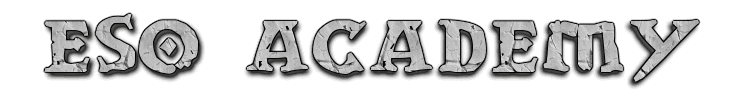ESO Launches On Consoles
Yay! The long awaited launch of Elder Scrolls Online for consoles is here at last! The servers are going to be flooded at first but after a couple of hours it should calm down and become much more stable.
Server Status
ZOS_GinaBruno:
Just to wrap up this thread, we did identify the root cause of this issue (basically, we just had a bunch of people hitting the server all at once) and there should be minimal login issues at this time. If you continue to experience a problem logging in, please keep trying and you will eventually get in. Thanks again for your patience last night and this morning!
ZOS_GinaBruno:
Ok guys, if you’ve been running into login errors, please try to log into the console megaservers again. While we’re continuing to work on fully resolving the issue, we’re seeing a number of players able to log in. We will continue to work on this until it’s resolved for everyone, and we’ll provide an update when we can. Thanks again for all your patience tonight!
ZOS_JasonLeavey:
Hey everyone. We’re working on getting this resolved as soon as possible. We’ll update you as soon as everything is up and running. Thanks for your patience!
You can visit this forums thread for updates from ZOS as they come out.
Known Issues
You can visit this forum thread for more information. These are the known issues on the console versions of ESO at the moment and are either being looked into or being fixed soon.
Art
- Other player characters will occasionally appear as black silhouettes while either fighting in large battles in Cyrodiil, or when jumping repeatedly within two wayshrines.
Combat & Gameplay
- Attempting to destroy an item and simultaneously clicking the Back option will result in loss of Y-axis functionality. Relogging will fix this issue.
- Holding the D-Pad in any direction during a loading screen will occasionally prevent you from moving your camera. Pressing the D-Pad again after loading will resolve this issue.
Quests & Zones
- You may encounter loading times up to two minutes when reviving at the wayshrine in Razak’s Wheel.
- Although rare, you may become stuck in place when interacting with the symbol of Arkay while on the Blood Matron quest. Relogging will fix this issue.
UI
- Character names are currently displayed on all leaderboards instead of the appropriate PSN Online ID or Xbox Live gamertag.
- A UI error will occasionally be displayed when attempting to view the Guild History window.
- Pressing Select on the character selection screen will sometimes cause a UI error. This only affects those that have an Imperial Edition of the game.
- If you attempt to delete a character then cancel the delete, you will lose the ability to zoom or rotate your character at the Select Character and Character Creation screens. Relogging will fix this issue.
- If you ignore another player who is not online at that moment, or try to remove them from ignore while they’re not online, the action may not immediately occur. Simply viewing your ignore list will fix this issue.
- If you ignore another player who is on your friends list, they may become unignored the next time they log in. This is a rare case, and relogging will fix this issue.
PlayStation 4
- You may run into issues getting on your mount while in Remote Play. As a temporary workaround, quickly tap the Vita screen 5 times.
- The icon for new mail will still be displayed if you have chat or message restriction turned on. You will not actually receive mail; this is just a UI error.
Xbox One
- You cannot currently view the option to purchase an ESO Plus membership through the Xbox Marketplace. It can still be purchased by visiting the Crown Store in-game and pressing the right analog stick. You can read more details about this here.